Seasons Greetings Friends,
I would like to share a project with you that I have been leveraging for the better part of 2020 that I have now named the PowerShell Deployment Automation Toolkit (PSDAT for short). The PSDAT provides a way to deliver automated deployments through the Tanium Endpoint Management platform with a greater degree of granularity and automation potential than what is natively available within the platform itself.
A much rougher draft of the solution was initially developed in January of 2020 but the idea itself has been percolating since 2016 as I have long wished to fully automate the lifecycle of our application management wherever possible. In 2018, I challenged myself to develop a proof-of-concept for end-to-end automation of our Java JRE/JDK application with the logic being that the idea could be fully realized with anything if it could address the laborious nature of everyone’s favorite Oracle product. Having successfully managed that, I expanded upon the concept and fully automated the weekly reboot mechanism that I developed with the help of the PowerShell Application Deployment Toolkit.
As one might expect, the current release of the PSDAT is very much a work in progress with tons of functionality and error handling to come. I am definitely adhering to the “If you’re not embarrassed by the first version of your product, you’ve launched too late” mindset even though this is a project rather than a product. With that being said, I feel like it is time to begin sharing the tool as there is a great deal of functionality already and I have been using it successfully for most of the year.
Check out the project on GitHub and take a look at the readme.md contents below:
PowerShell Deployment Automation Toolkit
- Author: Brent Henderson
- Release Date: 12/28/2020
- Version: 0.0.1
Introduction
Toolkit Overview
The PowerShell Deployment Automation Toolkit provides a way to deliver automated deployments through the Tanium Endpoint Management platform.
Features
This script manages the import and deployment of Software Gallery packages for the Tanium Endpoint Management platform. The tool currently provides the following functionality:
- Automated API session creation mechanism with manual fallback
- Catalog-driven for ease of customization
- Support for multiple environments with minimal administrative overhead
- Automated Tanium Package Gallery package imports
- Automated deployment creation to deployment rings designated in catalog items
- Patch Tuesday offset configuration for deployments
- CMTrace/OneTrace-compatible logging
Dependencies
The TanREST PowerShell module is required and cannot currently be distributed by anyone other than Tanium. Please contact your Technical Account Manager to acquire and install the latest version of TanREST.
License
PowerShell Deployment Automation Framework – Provides a way to deliver automated deployments through the Tanium Endpoint Management platform.
This program is free software: you can redistribute it and/or modify it under the terms of the GNU Lesser General Public License as published by the Free Software Foundation, either version 3 of the License, or any later version. This program is distributed in the hope that it will be useful, but WITHOUT ANY WARRANTY; without even the implied warranty of MERCHANTABILITY or FITNESS FOR A PARTICULAR PURPOSE. See the GNU General Public License for more details. You should have received a copy of the GNU Lesser General Public License along with this program. If not, see http://www.gnu.org/licenses/.
Usage
powershell.exe -File '\\pathToFile\DeploymentAutomationToolkit.ps1'
powershell.exe -File '\\pathToFile\DeploymentAutomationToolkit.ps1' -Environment < Alt | DEV | QA | PROD >
powershell.exe -File 'c:\pathToFile\DeploymentAutomationToolkit.ps1' -Environment 'Alt' -QuickTest $true -StartToday $true
Quick Start
- Configure reference file(s) for environment(s) under scriptRoot\core\config
- Encrypted credentials may be stored in scriptRoot\core\config as taniumENVCred.txt (Not recommended for Production, Example 1 below)
- Configure json catalog files under scriptRoot\core\catalog\repo
- Promote configured json catalog items to scriptRoot\core\catalog
- Call script with desired environmental target
Example 1: The ConvertFrom-SecureString cmdlet converts a secure string into an encrypted standard string.
(Get-Credential).password | ConvertFrom-SecureString | Out-File "$scriptDirectory\core\config\tanium__ENV__Cred.txt"
Script Parameters
| Parameters | Description |
|---|---|
| DecommOnCompletion | Designates whether or not jobs should be decommissioned once all rings are deployed; defaults to $true. |
| Environment | Designates the operating environment for the script to execute upon. Jobs from multiple environments can coexist so back-to-back executions from multiple environments will function appropriately. |
| QuickTest | Designates whether or not an abbreviated run should be facilitated; defaults to $false as a precaution. |
| StartToday | Designates whether or not the startDateOffsetInDays value in catalog items will offset relative to the runtime date or the next Patch Tuesday; defaults to $false. |
JSON Catalog Keys | Tanium Package Deployments
| Parameters | Description |
|---|---|
| allRingsDeployed | Indicates whether or not all defined rings within the job have been deployed. |
| architecture | The architecture of the package to be deployed. Value values are [x64,x86,any] |
| contentAcquired | Indicates whether or not the content for the package has been cached. |
| currentVersion | The current software version for a given package that is available. |
| currentSoftwarePackageEditId | The current software package object version. |
| frameworkCatalogName | The name of the source catalog item that the job was derived from. |
| guid | The unique GUID assigned to the job at runtime. |
| jobFileLocation | The current location of the job file. |
| jobStatus | The current status of the job. |
| lastVersion | The previous software version for a given package that is being managed by the job. |
| lastModified | Indicates the last time the Toolkit modified a given job file. |
| packageCacheLoop | An integer value indicating how many loops the package cache logic should take. Each loop is 10 seconds so a value of 30 would allow for a maximum of 5 minutes before the job was placed in a hold state. |
| packageID | The current package ID of the package being deployed by a given job. |
| previousPackageID | The previous package ID of the software that is being deployed by a given job. |
| productName | The product name of the software being deployed by a given job. |
| productVendor | The product vendor of the software being deployed by a given job. |
| deploymentLengthInDays | Ring designation indicating the length of time that the deployment should run. |
| deploymentStopTime | The 24-hour value of the intended stop time. Example: 00:00 is the default value and representative of midnight. |
| deploymentStartTime | The 24-hour value of the intended start time. Example: 00:00 is the default value and representative of midnight. |
| downloadImmediately | Indicates whether or not endpoints should begin downloading content as soon as the deployment is created. Consider the size of the audience you are targeting carefully. |
| deploymentID | The deployment ID of the deployment created by the Toolkit. |
| deployedOn | The datetime value of the deployment created by the Toolkit. |
| eussAvailableBeforeStart | Indicates whether or not users should be able to interact with the deployment prior to start time. |
| operation | The deployment operation that should be leveraged in the deployment. Default value is ‘update’. |
| overrideMaintenanceWindows | Indicates whether or not maintenance windows should be respected by the deployment. Default value is ‘true’. |
| startDateOffsetInDays | An integer value denoting how much of an offset should be configured from the start time. For example, one would use the $StartToday switch and a startDateOffsetInDays offset of 0 to start a deployment for the same day. |
| restart | Indicates whether or not the deployment should restart devices. Default value is ‘false’. |
| targetType | Indicates the target apparatus for a deployment. ‘computerGroup’ is currently the only valid value. |
| targetCriteria | The Computer Group to be targeted by a given deployment ring. Default value is ‘No Computers’. |
| type | Indicates the type of deployment to be created. ‘single’ is the only valid value and indicates a deployment with defined beginning and end dates. |
| useTaniumClientTimeZone | Indicates whether or not the deployment should use the client local time. Default value is ‘true’. |
Reference
Directory Overview
root/
├─ core/
│ ├─ catalog/
│ │ ├─ repo/
│ │ │ ├─ googlellc-chrome-x64.json
│ │ │ ├─ igorpavlov-7-zip-x64.json
│ ├─ config/
│ │ │ ├─ alt-reference.json
│ │ │ ├─ dev-reference.json
│ │ │ ├─ prod-reference.json
│ │ │ ├─ qa-reference.json
│ ├─ functions/
│ │ ├─ Get-PatchTuesday.ps1
│ │ ├─ New-CredentialObject.ps1
│ │ ├─ New-Session.ps1
│ │ ├─ Send-HTMLEmail.ps1
│ │ ├─ Set-JSONProperty.ps1
│ │ ├─ Write-Log.ps1
├─ jobqueue/
│ ├─ decommissioned/
│ ├─ hold/
├─ logs/
├─ .gitignore
├─ readme.md
Directory Structure
| Folder | Description |
|---|---|
| core | Contains the Toolkit core dependencies. |
| catalog | Contains JSON-based catalog entries for deployment. |
| repo | Contains JSON-based catalog entries that have not been deployed. |
| config | Contains JSON-based reference files for environmental targeting configurations. |
| functions | Contains the Toolkit function dependencies. |
| jobqueue | Contains JSON-based jobs. |
| decommissioned | Contains completed JSON-based jobs. |
| hold | Contains JSON-based jobs that encountered an issue during execution. |
File Structure
| File | Description |
|---|---|
| googlellc-chrome-x64.json | Catalog item for the Google LLC Chrome product. |
| igorpavlov-7-zip-x64-embedded.json | Catalog item for the Igor Pavlov 7-zip product. |
| dev-reference.json | Reference item to be configured for targeting “DEV” environments. |
| prod-reference.json | Reference item to be configured for targeting “PROD” environments. |
| qa-reference.json | Reference item to be configured for targeting “QA” environments. |
| Get-PatchTuesday.ps1 | Function that determines the date of Patch Tuesday for a given month/year. |
| New-CredentialObject.ps1 | Function that creates a credential object from locally stored credentials. |
| New-Session.ps1 | Function that creates a session with the desired Tanium environment. |
| Send-HTMLEmail | Function that translates an input object to an HTML-formatted email. |
| Set-JSONProperty.ps1 | Function that updates JSON files. |
| Write-Log.ps1 | Function that creates CMTrace/OneTrace-formatted logs. |
Upcoming Functionality
- Catalog-driven Tanium Patch deployments
- Sub-function for building more dynamic deployments with an understanding of parameter set grouping
- Transition to direct API calls to reduce dependencies and error opportunities.
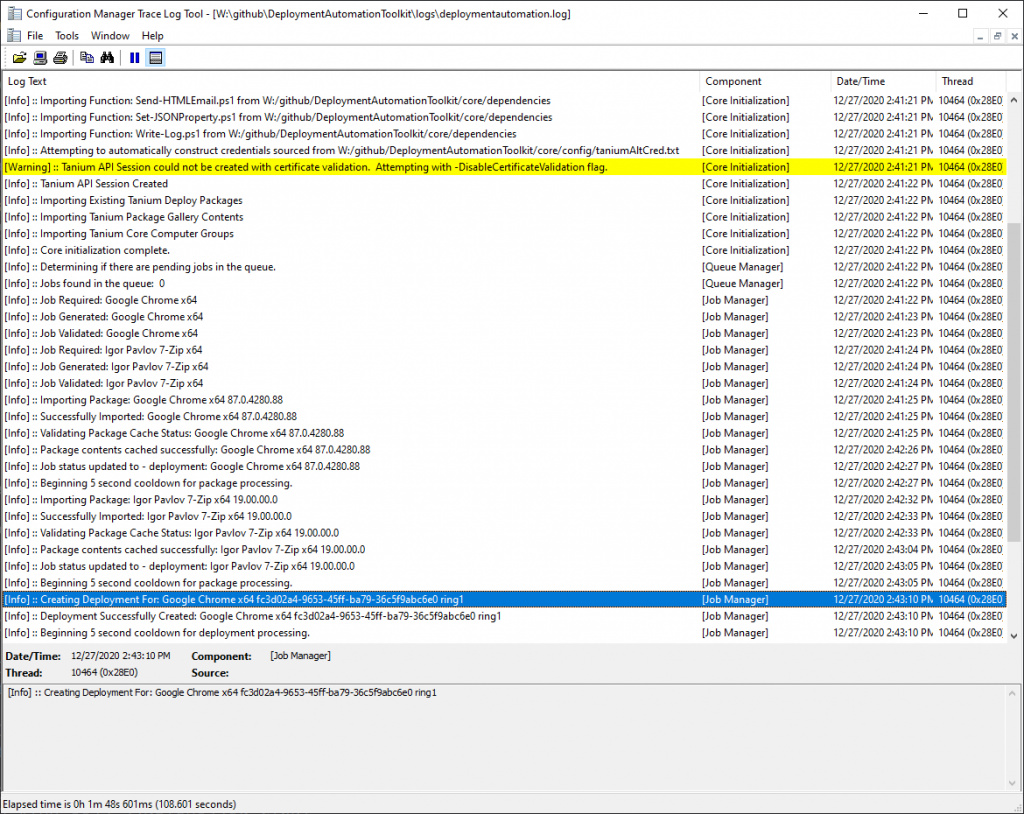

Disclaimer: Any code made available on this site is free to use at your own discretion but it is provided without any explicit or implied guarantees of support, reliability, or functionality. I accept no responsibility in the event that the code, in its original form or any derivative versions thereafter, malfunctions or causes problems . Anything from this site that you decide to work with should be tested thoroughly in development environments in collaboration with your Technical Account Manager (TAM) until such time that you, the responsible party, decides that you are satisfied with its outcomes.
2 replies on “Introducing the PowerShell Deployment Automation Toolkit”
Absolutely love what you’ve done here. This is comprehensive and I can’t wait to test it out.
Thank you for sharing!
Really glad to hear it Benjamin. Let me know how your testing goes and if there are any improvements you see a need for; I’ve already got some more functionality in development.